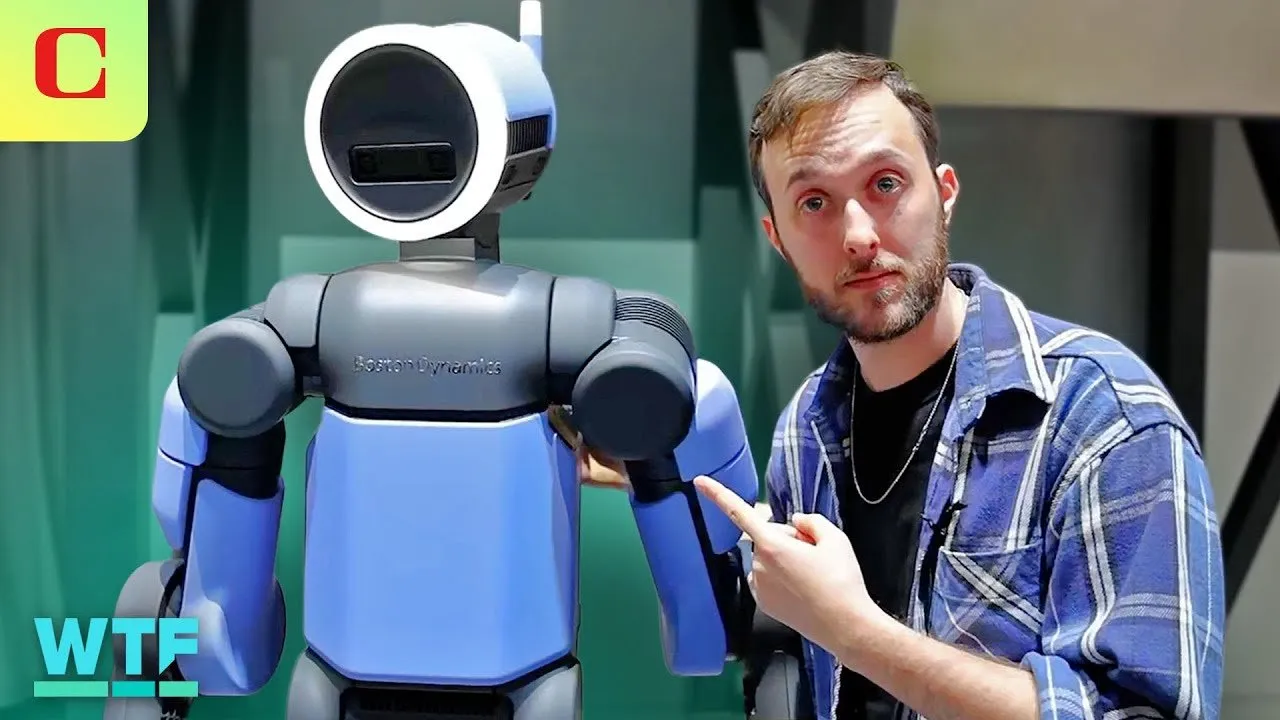Table of Contents
Y Combinator and Dribbble's former CEO dissect what separates memorable startup websites from forgettable ones in the crucial first few seconds of user attention.
Key Takeaways
- You have approximately 5 seconds to communicate what your company does before visitors leave
- Clear, jargon-free language beats clever marketing copy every time
- Visual hierarchy matters more than aesthetic beauty—users need to know where to look first
- Animation should guide attention to key messages, not distract from them
- Technical language only works if your audience understands those specific terms
- Multiple calls-to-action create decision paralysis rather than increased conversions
- Page load speed directly impacts both user experience and Google search rankings
- The "Don't Make Me Think" principle applies especially to homepage messaging
- Physical product shots build more trust than abstract illustrations for tangible goods
Timeline Overview
- 00:00–02:15 — Introduction and Framework: Aaron introduces the 5-second first impression challenge with Zach Aniso, explaining how they'll evaluate websites based on immediate takeaways
- 02:15–05:30 — Artisan AI Analysis: Review of an AI assistant company with confusing dual headlines and unclear value proposition, demonstrating the problems with busy layouts and competing messages
- 05:30–08:45 — Bottomless Product Review: Examination of a smart scale company that successfully communicated physical products and subscription model through clean design and strategic animation
- 08:45–12:30 — Cloud Thread Deep Dive: Analysis of a devops infrastructure tool that failed to clearly explain both the problem and solution, highlighting issues with technical jargon and poor visual hierarchy
- 12:30–15:45 — Integrated Reasoning Evaluation: Assessment of a processor company with heavy animations that distracted from core messaging, showing how over-designed experiences can hurt comprehension
- 15:45–18:00 — Capacity Success Story: Review of a heat pump company that achieved clarity through simplicity, demonstrating effective minimalist design principles
- 18:00–21:30 — Roll Stack Technical Analysis: Examination of presentation automation software with complex animations that overwhelmed users rather than clarifying the product's function
- 21:30–23:45 — Amp Stem Service Review: Analysis of a Nigerian cleaning service that failed to differentiate itself or clearly communicate its location and unique value proposition
- 23:45–End — Bert Labs Final Review: Quick assessment of an AI/IoT company with performance issues, emphasizing the critical importance of fast loading times for user retention
The Fatal 5-Second Window: Why First Impressions Determine Everything
Most startup founders underestimate the brutal reality of web browsing behavior. Users form judgments about websites within seconds, and if they can't immediately understand what a company does and whether it's relevant to them, they leave. This isn't about aesthetic preferences—it's about cognitive processing under time pressure.
Aaron and Zach's experiment demonstrates this principle by limiting their exposure to each website to just a few seconds before discussing their takeaways. The results reveal stark differences between companies that communicate effectively and those that fail to connect with visitors.
The most successful sites in their review shared common characteristics: clear headlines that immediately explained the product or service, minimal cognitive load through simplified messaging, and strategic use of visual elements to guide attention rather than overwhelm it.
- Users decide whether to stay or leave a website within approximately 5 seconds of landing
- Clear communication about what the company does matters more than clever marketing language
- Visual hierarchy must guide users to the most important information first
- Cognitive overload from too many competing elements causes immediate abandonment
- Successful sites answer "What is this?" and "Is this for me?" within the first viewport
The companies that failed this test typically made one of several critical errors: using industry jargon that required specialized knowledge, presenting multiple messages with equal visual weight, or burying their core value proposition below the fold.
The Jargon Trap: When Technical Language Backfires
Cloud Thread and Integrated Reasoning both demonstrate how technical language can alienate potential customers, even when the terminology might be familiar to target users. The key insight: jargon only works when you're certain your audience will understand it immediately.
Cloud Thread's homepage featured phrases like "usage optimization pipeline," "finops," and "distributed cloud cost ownership" without clearly explaining the underlying problem or solution. Even tech-savvy reviewers struggled to understand what the company actually did after examining the entire page.
Integrated Reasoning took a similar approach with "one-of-a-kind high throughput processors designed for combinatorial optimization." While this language might resonate with specific technical buyers, the vast majority of visitors—including potential decision-makers who aren't deeply technical—would be lost immediately.
- Technical jargon should only be used when you're certain your target audience will understand it instantly
- Even technical buyers often appreciate plain-language explanations that they can easily share with colleagues
- Industry-specific terms require immediate context or translation for broader audiences
- Clever marketing language rarely outperforms straightforward explanations of what you do
- Test your messaging with people outside your immediate industry to identify confusing terminology
The most effective approach involves starting with clear, accessible language and then layering in technical specifics for audiences that need them. This allows you to capture both technical evaluators and business decision-makers who might be involved in purchasing decisions.
Visual Hierarchy: The Art of Directing Attention
Successful websites understand that human attention operates like a spotlight—it can only focus on one thing at a time. The most effective designs create clear visual hierarchies that guide users through information in order of importance.
Artisan AI exemplified poor visual hierarchy by presenting two equal-weight columns above the fold, forcing users to decide which information deserved attention first. The actual value proposition—hidden below the fold—should have been the primary focus of the entire page.
Capacity demonstrated effective hierarchy through their minimalist approach: one clear headline ("Make your heat pump smart"), a simple subheading, and a single illustration. Users could process the entire message within seconds without cognitive strain.
- Visual hierarchy should reflect information priority, with the most important message receiving the most prominent placement
- Equal visual weight for multiple elements creates decision paralysis rather than clear communication
- White space and typography can guide attention more effectively than complex layouts
- Users should never have to decide which element deserves their attention first
- The fold line (what's visible without scrolling) remains critical for initial message delivery
Roll Stack struggled with this principle by creating multiple simultaneous animations that competed for attention. Instead of one clear focal point, users faced several moving elements and had to choose where to look, reducing comprehension and retention.
Animation Strategy: Enhancement vs. Distraction
Motion naturally draws human attention, making animation a powerful tool for directing focus to key messages. However, the same property that makes animation effective can backfire when overused or poorly implemented.
Bottomless demonstrated strategic animation use through their rotating product categories (dog food, tea, peanut butter), which drew attention to their versatility while maintaining focus on the core message. The animation enhanced comprehension rather than competing with it.
Conversely, Roll Stack overwhelmed users with multiple simultaneous animations—floating percentages, moving browser windows, sliding icons—that created visual chaos rather than clarity. Users reported feeling like they missed important information if they didn't watch the entire animation sequence.
- Animation should guide attention to your most important message, not distract from it
- Multiple simultaneous animations create cognitive overload and reduce comprehension
- Motion graphics work best when they illustrate concepts that are difficult to explain with static elements
- Animation timing should allow users to process information rather than rushing through complex concepts
- Consider users who might encounter your animation mid-cycle and ensure the message remains clear
Cloud Thread's fast-moving text animations proved particularly problematic because users couldn't read the phrases before they rotated to new content. This created frustration rather than engagement, with viewers giving up rather than waiting for the cycle to repeat.
The Physical Product Advantage: Showing vs. Telling
Companies selling physical products have unique opportunities to build immediate trust and understanding through product visualization. Bottomless succeeded by clearly showing their product categories through recognizable images, while other companies missed opportunities to leverage tangible product appeal.
Capacity lost potential impact by using a generic house illustration instead of showing their actual heat pump product. Since their headline mentioned "make your heat pump smart," users wanted to see what the smart component looked like and how it integrated with existing systems.
The lesson extends beyond physical products to software companies: showing actual product interfaces, screenshots, or use cases typically outperforms abstract illustrations or conceptual graphics.
- Physical products should be prominently displayed to build immediate recognition and trust
- Generic illustrations rarely outperform actual product photography for tangible goods
- Users want to understand not just what you do but how your product looks and functions
- Software companies should consider showing actual interface screenshots rather than abstract representations
- Product visualization helps users imagine themselves using your solution
Amp Stem demonstrated this missed opportunity by using scenic outdoor photography that had no relationship to their cleaning services. The beautiful nature imagery created confusion rather than clarity about what the company actually provided.
The Simplicity Success Formula: Capacity's Masterclass
Capacity stood out among all reviewed sites for achieving perfect clarity through radical simplicity. Their approach demonstrates that effective communication often involves saying less rather than more.
Their headline contained just five words: "Make your heat pump smart." The subheading added six more words explaining the benefit. This concise approach allowed users to instantly understand both the product and its value proposition without cognitive strain.
The design supported this messaging clarity through generous white space, a single supporting illustration, and minimal visual elements that could distract from the core message. Every element on the page served a specific purpose in communicating their value proposition.
- Concise headlines often outperform detailed explanations for initial user comprehension
- White space enhances rather than wastes valuable screen real estate
- Single-purpose pages typically convert better than multi-message designs
- Users appreciate when companies respect their time by communicating efficiently
- Simplicity requires discipline to eliminate good ideas that don't serve the primary goal
However, Capacity missed an opportunity to show their actual product, leaving users unclear about whether they were buying a new heat pump, an add-on device, or software-only solution. Even simple designs need complete information to drive conversions.
The Global Context Challenge: Location and Market Clarity
Amp Stem revealed an often-overlooked issue for startup websites: clearly communicating geographic limitations or focus areas. Users spent time evaluating their cleaning service before discovering the company operated in Nigeria, making it irrelevant for many potential visitors.
This geographic confusion wastes both user time and company marketing resources by attracting unqualified traffic. Clear location indicators help users self-select appropriately and improve overall conversion rates from qualified visitors.
The principle extends beyond geography to other qualifying factors like company size, industry focus, or technical requirements. Front-loading these qualifications helps attract better-matched prospects while deterring poor fits.
- Geographic limitations should be clearly communicated early in the user experience
- Market focus areas help users quickly determine relevance without extensive evaluation
- Clear qualification criteria improve conversion rates by attracting better-matched prospects
- International companies should consider separate landing pages for different markets
- Service area limitations often surprise founders who assume global internet access means global market opportunity
The lesson applies to all startups: help users understand not just what you do but whether you serve their specific situation. This honesty typically improves rather than hurts business outcomes.
Performance as User Experience: The Bert Labs Lesson
Bert Labs demonstrated how technical execution impacts user perception through their slow-loading, image-heavy website. Poor performance creates negative first impressions that extend beyond the immediate user experience to search engine optimization and mobile accessibility.
Page speed affects multiple aspects of business success: user retention, search rankings, mobile experience, and conversion rates. Google prioritizes fast-loading sites in search results, making performance a competitive factor rather than just a user experience consideration.
The mobile-first world amplifies these performance challenges. Websites that load acceptably on desktop broadband may be unusable on cellular networks, eliminating entire user segments from consideration.
- Page load speed directly impacts both user experience and search engine rankings
- Mobile users are more sensitive to performance issues due to network limitations
- Image optimization provides the most significant performance improvements for most websites
- Google's mobile-first indexing makes mobile performance critical for search visibility
- Performance issues eliminate potential customers before they can evaluate your actual offering
Modern users expect websites to load within seconds, and anything slower triggers immediate abandonment. This makes performance optimization a business requirement rather than a technical nice-to-have.
The Paradox of Choice in Call-to-Action Design
Multiple websites in the review demonstrated how offering too many options can reduce rather than increase user action. Artisan AI presented several different call-to-action buttons, creating decision paralysis rather than clear next steps.
The psychology behind this phenomenon involves cognitive load and decision fatigue. When users face multiple options with unclear priorities, they often choose to delay decisions rather than risk making wrong choices. This delay typically results in site abandonment.
Successful call-to-action design involves choosing one primary action and supporting it with clear visual hierarchy. Secondary actions can exist but should be clearly subordinate to the main conversion goal.
- Multiple calls-to-action create decision paralysis rather than increased conversion opportunities
- Clear visual hierarchy should emphasize one primary action while de-emphasizing alternatives
- Users prefer clear next steps over multiple equivalent options
- Decision fatigue increases with the number of choices presented simultaneously
- Testing single vs. multiple call-to-action approaches often reveals counterintuitive results
The most effective websites guide users toward specific actions rather than presenting menus of equivalent choices. This guidance typically improves conversion rates while simplifying the user experience.
Conclusion
The brutal truth about startup websites is that most fail within seconds of a user's arrival, not because they're poorly designed but because they don't communicate clearly what the company does and why it matters. The most successful sites in this review shared a common approach: they prioritized clarity over cleverness, simplicity over sophistication, and user comprehension over aesthetic complexity. Whether through Capacity's masterful minimalism or Bottomless's strategic use of animation, the winners understood that effective web design serves user understanding first and visual impact second.
For startup founders, this means ruthlessly testing your site's first impression with people outside your industry, eliminating jargon that doesn't immediately clarify your value, and accepting that saying less often communicates more than elaborate explanations of complex products or services.