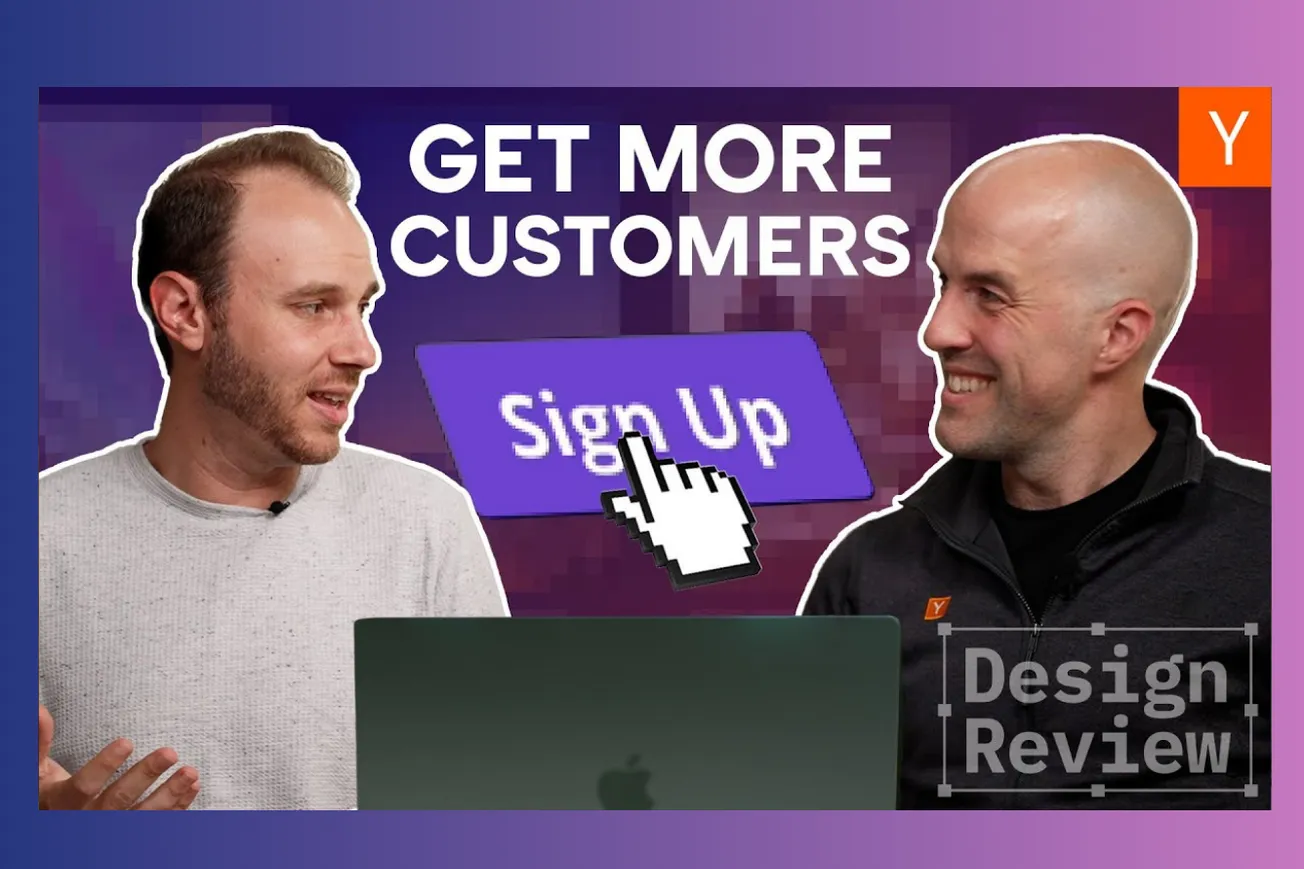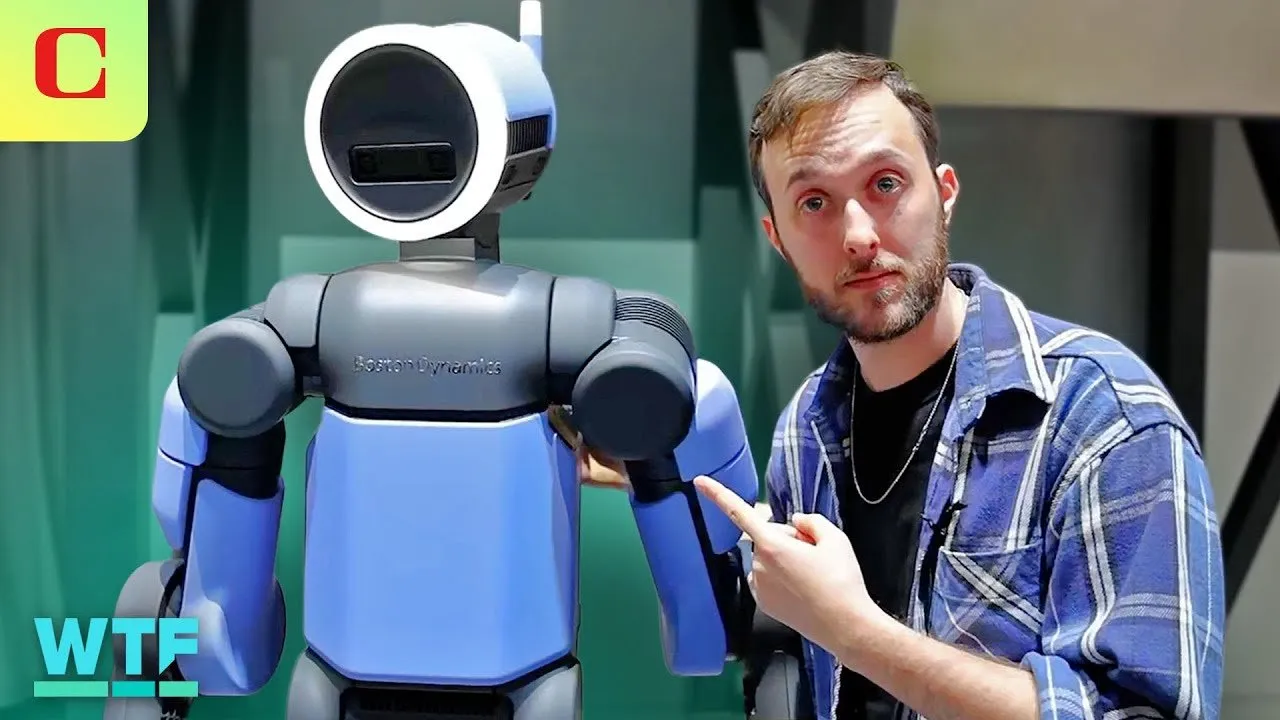Table of Contents
Y Combinator partners team up with Optimizely's co-founder to reveal the conversion design mistakes that kill customer acquisition and the proven tactics that turn visitors into paying users.
Key Takeaways
- Multiple competing calls-to-action create decision paralysis rather than increased conversions
- Every step between landing and "aha moment" dramatically reduces conversion rates—eliminate ruthlessly
- Social proof builds essential trust, especially for high-stakes products where failure has major consequences
- Embedded forms convert significantly better than buttons that lead to separate signup pages
- Clear, specific value propositions outperform vague marketing language every time
- Product demos should zoom in on key features rather than showing overwhelming full-interface screenshots
- Repeating the same call-to-action throughout long pages increases conversion opportunities
- "No credit card required" messaging removes major psychological barriers to trial signups
- User onboarding should guide people to value realization as quickly as possible
Timeline Overview
- 00:00–03:15 — Introduction and Framework: Aaron introduces Pete Kumin from Optimizely, explaining conversion funnels as the steps users take from landing on a website to completing desired actions
- 03:15–10:30 — Rivet Gaming Analysis: Review of a multiplayer gaming platform with confusing multiple calls-to-action, demonstrating how choice overload prevents user action and creates unclear user journeys
- 10:30–18:45 — Decoherence Success Story: Examination of an AI video generator that excels at conversion through clear value demonstration, repeated CTAs, and frictionless Google login integration
- 18:45–25:00 — Solve Intelligence Challenges: Analysis of an AI patent writing service that struggles with trust-building and unclear target audience, highlighting the importance of social proof for high-stakes products
- 25:00–End — In Event Mixed Results: Review of event management software that demonstrates strong social proof and clear CTAs but suffers from feature overload and unclear positioning in hero messaging
The Paradox of Choice: Why Multiple CTAs Kill Conversions
Rivet's homepage exemplifies one of the most common conversion killers in startup websites: presenting users with too many competing calls-to-action. The gaming platform offered visitors at least six different options: "Click to Start," "Sign Up," "Tutorials," "Templates," "Open Rivet," and "Star the Repo."
Pete Kumin's analysis reveals the psychological principle behind this failure: "The more things that you have competing for somebody's attention, the less likely it is that they're going to take any of those actions." This phenomenon, known as the paradox of choice, occurs when an abundance of options leads to decision paralysis rather than increased engagement.
The confusion deepened when testing Rivet's different paths. "Click to Start" led to a game demo, "Open Rivet" required registration for a community platform, while "Sign Up" directed to a beta email collection form. These disparate experiences suggested three different products rather than one cohesive offering.
- Multiple competing calls-to-action create decision paralysis rather than providing helpful options
- Users need clear guidance about the single most important action to take next
- Different CTAs leading to unrelated experiences confuse rather than clarify your value proposition
- Testing single vs. multiple CTA approaches often reveals counterintuitive conversion improvements
- The strongest websites guide users toward one primary action while de-emphasizing alternatives
The solution involves identifying your primary conversion goal and designing the entire page hierarchy to support that objective. Secondary actions can exist but should be visually subordinate and clearly supportive of the main conversion path.
Modern users appreciate decisive guidance over overwhelming choice. When websites confidently direct users toward specific actions, conversion rates typically improve dramatically compared to pages that present multiple equivalent options.
Friction Elimination: The Path to Aha Moments
Decoherence demonstrated masterful friction reduction in their conversion funnel, enabling users to experience their AI video generation product with minimal barriers. Their approach reveals how eliminating unnecessary steps can dramatically improve conversion rates.
The company's signup process required only Google authentication—no forms, passwords, or credit card information. This single-click entry removed multiple potential abandonment points while getting users directly into the product experience where they could see the technology's capabilities firsthand.
Pete emphasizes the strategic importance of mapping conversion funnels: "Every product has an aha moment where users go 'oh wow, this is amazing.' The problem is a lot of people implement too many steps that get in the way and create more friction to getting there."
- Map every step from website landing to aha moment, then eliminate non-essential steps
- Single sign-on options (Google, Facebook) significantly reduce signup friction compared to manual form completion
- The fewer clicks between interest and value demonstration, the higher your conversion rates
- Analytics can reveal which steps cause the highest user drop-off rates
- Many companies discover they can cut their conversion funnel from seven steps to two or three
The most effective approach involves working backwards from your product's aha moment—the point where users clearly understand and appreciate your value—then removing every possible barrier to reaching that revelation quickly.
Decoherence's success stemmed from understanding that their aha moment occurred when users saw AI-generated videos, not when they read marketing copy or filled out forms. By prioritizing rapid access to this experience, they maximized the percentage of visitors who reached the point of genuine interest.
Trust Building: Social Proof for High-Stakes Products
Solve Intelligence's AI patent writing service highlighted the critical importance of trust-building for products where user mistakes carry significant consequences. Patents cost thousands of dollars to file, making AI-generated legal documents a high-risk proposition that requires exceptional credibility.
The website's minimal social proof created skepticism rather than confidence. Without evidence of successful patents written by their AI, regulatory approval rates, or testimonials from patent attorneys, visitors had no basis for trusting such a consequential decision to artificial intelligence.
Pete's analysis reveals the psychology: "If the AI gets it wrong, the downside is potentially enormous. Something that convinces me that I can trust this—either because other people use it or because 100 patents have been approved that were written by this AI—would give me more confidence."
- High-stakes products require stronger social proof than low-risk offerings
- Specific success metrics (approval rates, cost savings) build more trust than vague testimonials
- Professional endorsements carry more weight than general customer reviews for B2B products
- Early-stage startups should focus social proof efforts on their strongest evidence of credibility
- Trust signals become more important as potential customer costs or risks increase
The challenge for early-stage companies involves building credibility before achieving massive scale. Solve Intelligence could have featured their founding team's legal credentials, partnerships with established law firms, or detailed case studies of successful patent applications.
For any startup in regulated industries or high-consequence markets, investing in trust-building elements often provides better conversion improvements than optimizing button colors or headlines. Users need confidence before they need convenience.
The Power of Embedded Forms vs. Multi-Step Processes
In Event demonstrated a conversion optimization technique that consistently improves signup rates: embedding email collection directly on the homepage rather than requiring users to click through to separate forms.
Their approach placed an email input field and "Book a Meeting" button prominently in the hero section, eliminating the click-to-separate-page friction that many companies inadvertently create. Pete's experience at Optimizely validated this pattern: "If you have a button that says 'book a meeting' and clicking that pops up a form, if you actually just embed the form directly in the page it can significantly increase conversion rates."
The psychological principle involves momentum preservation. Each additional click creates an opportunity for users to reconsider their interest, check other tabs, or simply get distracted. Embedded forms capture intent at the moment of peak interest rather than hoping that motivation survives the transition to a new page.
- Embedded forms convert significantly better than buttons leading to separate signup pages
- Each additional click in your conversion funnel creates opportunities for user abandonment
- Momentum preservation keeps users moving toward conversion rather than giving them pause opportunities
- Form placement should align with peak user interest rather than following conventional navigation patterns
- A/B testing embedded vs. separate-page forms typically shows dramatic conversion differences
The technique works particularly well for B2B products where email collection represents the primary conversion goal. Rather than forcing users to demonstrate commitment through multiple clicks, embedded forms reduce the decision to a simple text entry action.
However, the approach requires careful balance. Forms that appear too early in the user journey may seem pushy, while those placed after sufficient value demonstration feel natural and welcome.
Repetition Strategy: Multiple Conversion Opportunities
Decoherence employed another sophisticated conversion optimization technique: repeating their primary call-to-action multiple times throughout their homepage. Users encountered "Start Free Trial" buttons at the top, middle, and bottom of the page, ensuring conversion opportunities aligned with different stages of user interest.
This repetition strategy acknowledges that users consume content at different speeds and reach conversion readiness at various points in their journey. Some visitors are prepared to sign up immediately after reading the headline, while others need to see product demonstrations, customer testimonials, or detailed feature explanations before feeling confident enough to proceed.
The key insight involves matching conversion opportunities to user psychology rather than assuming everyone follows identical evaluation processes. Early adopters might convert after minimal information, while careful evaluators need comprehensive evidence before making decisions.
- Repeat primary calls-to-action at multiple scroll depths to capture users at different decision points
- Use identical CTA text and styling to avoid confusion about the action being requested
- Place conversion opportunities after major value demonstrations or social proof sections
- Different user types reach conversion readiness at different points in the content journey
- Multiple CTAs increase overall conversion rates without creating choice paralysis if they're identical
The effectiveness stems from reducing missed opportunities rather than increasing pressure. Users who aren't ready for the first CTA simply ignore it and continue reading, while those prepared to convert can act immediately without scrolling to find signup options.
In Event reinforced this approach with a sticky header button that remained visible throughout the page scroll, ensuring their "Book a Meeting" action was always accessible regardless of user position.
Objection Handling: Removing Psychological Barriers
Decoherence's "No Credit Card Required" messaging demonstrates how addressing common user objections directly on the homepage can dramatically reduce conversion friction. This simple phrase eliminates a major psychological barrier that prevents many users from trying software products.
The psychology involves risk perception and trust. When users see "Start Free Trial" without additional context, many assume they'll need to provide payment information that could lead to unwanted charges. This concern often prevents trial signups even when users are genuinely interested in the product.
By explicitly stating "No Credit Card Required," companies address this objection before it becomes a conversion barrier. The messaging transforms a potentially risky-feeling decision into a genuinely no-risk opportunity to explore the product.
- Address common user objections directly on your homepage rather than hoping they'll be overlooked
- "No credit card required" messaging significantly increases trial signup rates
- Risk perception often matters more than actual risk in user decision-making processes
- Explicit objection handling builds trust more effectively than generic reassurance language
- Small text additions can have disproportionate impacts on conversion psychology
The technique extends beyond credit card concerns to other common objections. B2B products might address setup time ("5-minute setup"), data security ("SOC2 compliant"), or commitment levels ("Cancel anytime") directly in their signup messaging.
The most effective objection handling anticipates user concerns rather than reacting to them. Companies can identify common objections through customer interviews, support ticket analysis, or A/B testing different messaging approaches.
Product Demo Strategy: Focus Over Comprehensiveness
Solve Intelligence's product demonstration video revealed a common mistake in startup marketing: showing too much interface detail instead of focusing on key value propositions. Their demo attempted to display entire patent documents and complex software interfaces in a small video player, making comprehension nearly impossible.
Pete's feedback highlights the principle: "Usually what you want to do is zoom in on the specific thing that you're trying to show and sometimes you can even blur out the rest of it to make it really clear where the user should focus."
Effective product demonstrations prioritize user understanding over feature comprehensiveness. Rather than proving that your software has many capabilities, demos should prove that users can quickly achieve meaningful results with minimal effort.
- Zoom in on specific features rather than showing overwhelming full-interface screenshots
- Use visual emphasis (highlighting, blurring) to direct attention to key elements
- Focus on user outcomes rather than software capabilities in demo content
- Slow down at crucial moments where user understanding is essential
- Consider user context—they're evaluating, not learning to use the product yet
The most successful product demos tell stories about user success rather than catalog feature lists. Users need to envision themselves achieving positive outcomes, not memorize interface details they haven't accessed yet.
For complex B2B products, this often means showing before-and-after scenarios rather than step-by-step processes. Users want to understand the transformation your product enables, not the mechanics of achieving that transformation.
Clarity in Value Proposition: Specificity Beats Cleverness
In Event's messaging evolution throughout their homepage demonstrates both the importance and difficulty of clear value proposition communication. Their hero headline "Go Beyond Live Events" proved ambiguous—unclear whether they enhanced live events or replaced them with virtual alternatives.
The confusion persisted through subsequent messaging that mixed in-person event management with virtual broadcasting capabilities. Users couldn't determine whether In Event was a venue booking platform, video streaming software, or comprehensive event management suite.
However, deeper into their homepage, In Event provided much clearer specificity: "Build event websites and landing pages," "Custom email builder and automation," and "Professional studio broadcasting." These concrete descriptions immediately communicated actual capabilities rather than abstract benefits.
- Specific functionality descriptions outperform abstract benefit statements for user comprehension
- Ambiguous language forces users to guess about your actual product capabilities
- Clear positioning helps users self-select appropriately rather than waste time on irrelevant products
- Feature specificity builds confidence that you've solved the precise problems users face
- Marketing cleverness often reduces rather than enhances user understanding
The pattern appears consistently across startup websites: companies that clearly explain what they do convert better than those that rely on clever positioning or abstract promises. Users prefer straightforward communication over creative interpretation requirements.
For startups in competitive markets, specificity also enables differentiation. Rather than generic claims about being "better" or "easier," specific capability descriptions help users understand unique value propositions.
Mobile and Performance Considerations
While not extensively covered in the reviewed websites, Pete's background from Optimizely emphasizes how technical performance impacts conversion rates. Page load speed, mobile responsiveness, and interaction smoothness all influence user behavior and conversion outcomes.
Slow-loading pages create abandonment before users even see your value proposition. Mobile-unfriendly experiences eliminate entire user segments who might otherwise convert. These technical factors become part of the conversion optimization equation alongside design and messaging considerations.
- Page load speed directly impacts conversion rates, especially on mobile devices
- Mobile optimization affects user experience and search engine rankings simultaneously
- Technical performance issues eliminate potential customers before they can evaluate your product
- Conversion optimization must consider both design and technical implementation factors
- User experience extends beyond visual design to include interaction responsiveness and reliability
Modern conversion optimization requires holistic thinking about user experience, encompassing everything from initial page load through final purchase confirmation. The most beautifully designed conversion funnel fails if technical issues prevent users from completing their intended actions.
Conclusion
The startup websites reviewed reveal that conversion optimization success depends more on fundamental clarity and user psychology than sophisticated design techniques. Companies that clearly communicate their value proposition, eliminate unnecessary friction, and build appropriate trust levels consistently outperform those with clever messaging or complex user journeys. The most effective conversion optimizations often involve removing elements rather than adding them—fewer CTAs, fewer form fields, fewer steps between interest and value demonstration.
Whether through Decoherence's frictionless signup process or In Event's embedded forms, the pattern emerges that user convenience and decisiveness trump comprehensive feature showcases or multiple pathway options. For startup founders, this means focusing conversion efforts on clarity, simplicity, and trust-building rather than pursuing sophisticated design trends that may actually hinder user progress toward becoming customers.