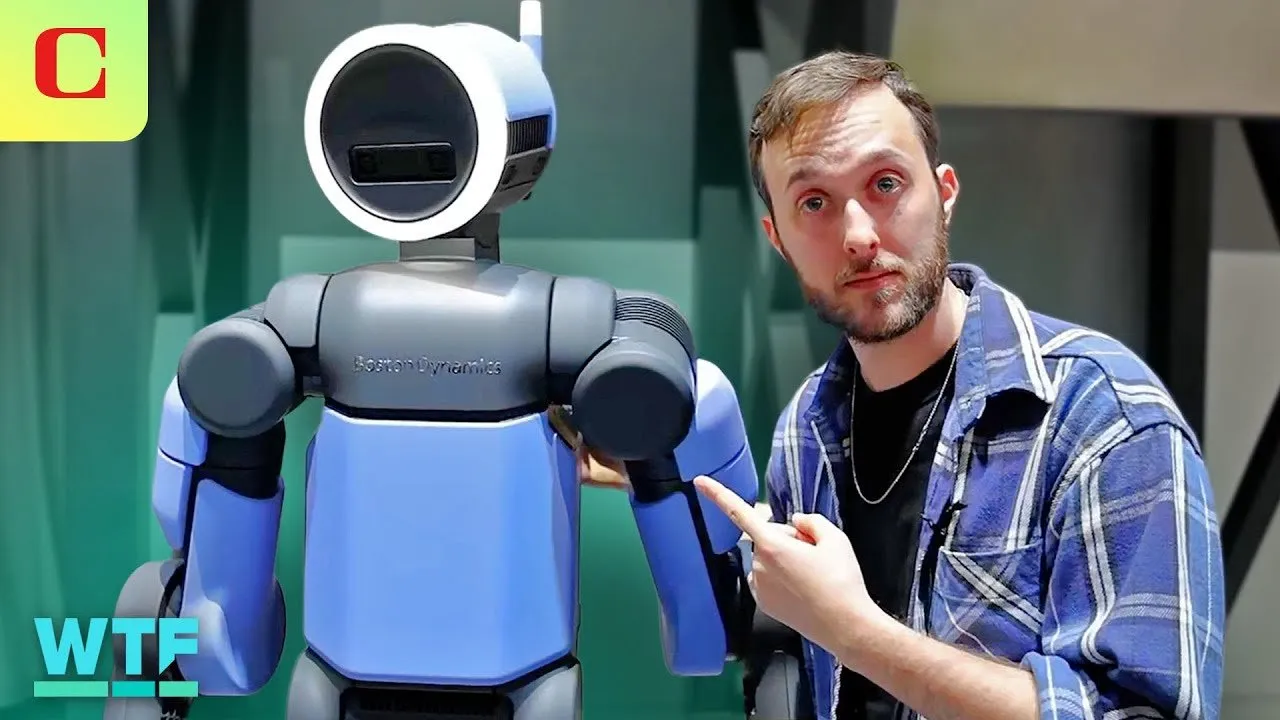Table of Contents
Key Takeaways
- Microsoft now defaults new accounts to passwordless authentication, eliminating traditional passwords in favor of passkeys and biometrics.
- Passkey logins are up to three times faster and far more successful than passwords, with a 98% success rate.
- Windows Hello integrates advanced biometric authentication, storing credentials locally for enhanced security.
- FIDO Alliance standards underpin Microsoft’s approach, using public key cryptography to prevent phishing and man-in-the-middle attacks.
- The move reduces password fatigue and streamlines account management for users and organizations.
- Microsoft aims to eliminate passwords entirely from its identity systems by 2025 .
- Enterprises and regulated sectors benefit from higher compliance and security with passwordless solutions.
Microsoft Defaults to Passwordless Authentication
In a landmark move, Microsoft has announced that all new Microsoft accounts will be "passwordless by default," replacing traditional passwords with more secure authentication methods such as passkeys, biometrics, and security keys (Microsoft announcement). This shift is designed to address the longstanding vulnerabilities of passwords, which are frequently targeted by phishing and credential theft attacks. By making passwordless sign-in the default, Microsoft is not only simplifying the user experience but also raising the bar for digital security across its ecosystem.
The company’s new approach means users will be prompted to set up a passkey, use Windows Hello, or register a FIDO2 security key when creating a new account (Engadget coverage). This change is expected to impact more than a billion users by 2025, setting a precedent for other tech giants to follow.
The Rise of Passkeys: Speed, Security, and Success
Passkeys are at the core of Microsoft’s passwordless revolution. Unlike passwords, which can be guessed, stolen, or phished, passkeys use cryptographic authentication to ensure only the legitimate user can access their accounts. Microsoft’s internal data reveals that passkey-based logins are up to three times faster than password-based logins, with a remarkable 98% success rate compared to just 32% for passwords (ZDNet report).
This leap in efficiency and reliability addresses the widespread problem of "password fatigue"-the frustration and security risks that come from managing multiple complex passwords. Passkeys eliminate the need for users to remember or reset passwords, making authentication as simple as a fingerprint scan, facial recognition, or a tap on a security key.
Windows Hello: Biometric Security Made Simple
A cornerstone of Microsoft’s passwordless strategy is Windows Hello, which integrates advanced biometric authentication methods directly into the Windows platform. Windows Hello supports facial recognition, fingerprint scanning, and even iris scanning on supported devices, allowing users to sign in with a glance or a touch (Microsoft Security Blog).
Crucially, biometric credentials are stored locally on the device, not in the cloud, which greatly enhances security. The system is designed to resist spoofing-facial recognition cannot be fooled by photos, and fingerprint data is encrypted on-device. For organizations in regulated industries, such as healthcare, Windows Hello offers HIPAA-compliant security while streamlining the login process. If biometric authentication fails, users can fall back on a secure PIN, which still provides stronger protection than traditional passwords.
FIDO Alliance: The Security Standard Behind Passwordless Authentication
Microsoft’s passwordless approach is built on the security standards developed by the FIDO Alliance. FIDO (Fast IDentity Online) protocols use public key cryptography to provide phishing-resistant authentication via passkeys (FIDO Alliance overview). The core principle is that private keys never leave the user’s device, while public keys are stored on the service’s servers. This eliminates shared secrets and protects against phishing, man-in-the-middle attacks, and social engineering.
FIDO authentication can be implemented with hardware security keys, biometrics, PINs, or software tokens on mobile devices. The FIDO Alliance also provides certification levels to ensure increasing protection against various threats, from basic software attacks to sophisticated physical tampering.
A Strategic Path Toward a Password-Free Future
Microsoft’s journey to a passwordless world follows a four-step strategy:
- Deploying password replacement options like Windows Hello and FIDO2 security keys.
- Reducing password visibility so users rarely encounter or rely on passwords.
- Transitioning to a fully passwordless environment where only modern authentication methods are used.
- Eliminating passwords from identity directories entirely (Microsoft Security Blog).
This approach not only boosts security but also streamlines account management for both users and IT administrators. Enterprises and regulated sectors benefit from improved compliance and reduced risk of breaches (ZDNet report).
Microsoft’s passwordless revolution, anchored by passkeys, biometrics, and FIDO standards, is redefining digital security. As these technologies become the default, users and organizations will enjoy safer, faster, and more convenient access across the digital landscape.