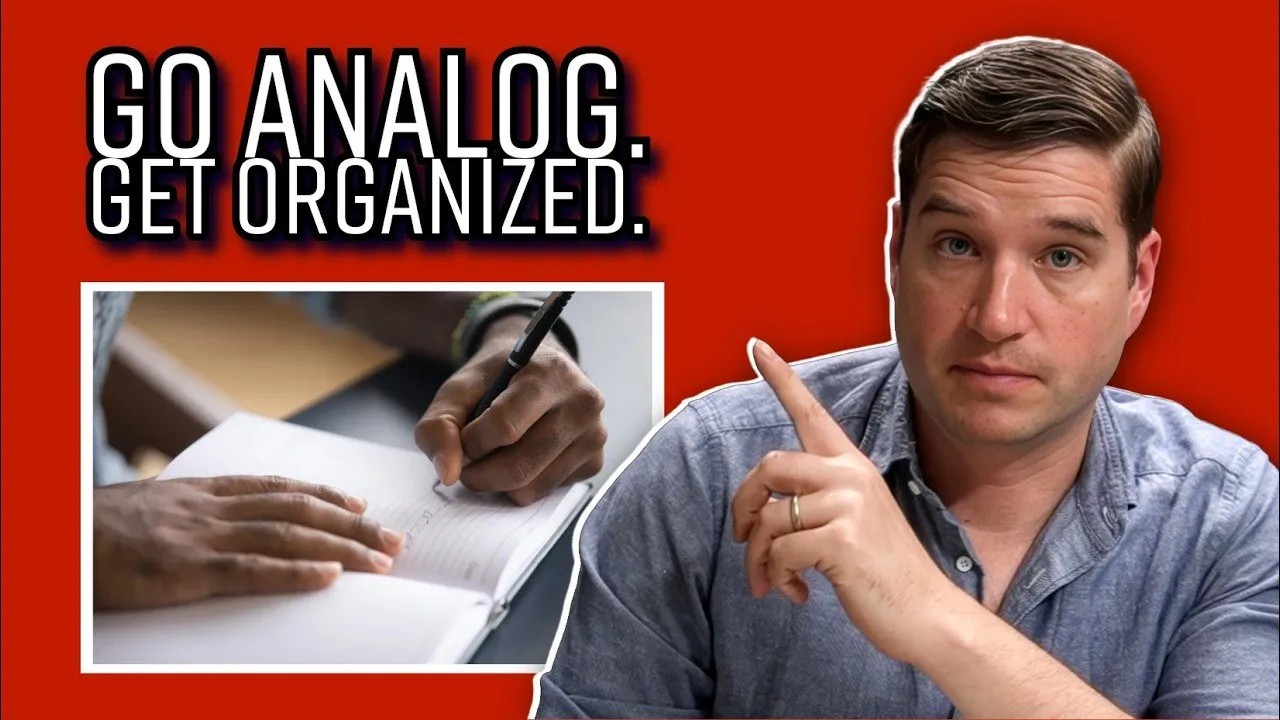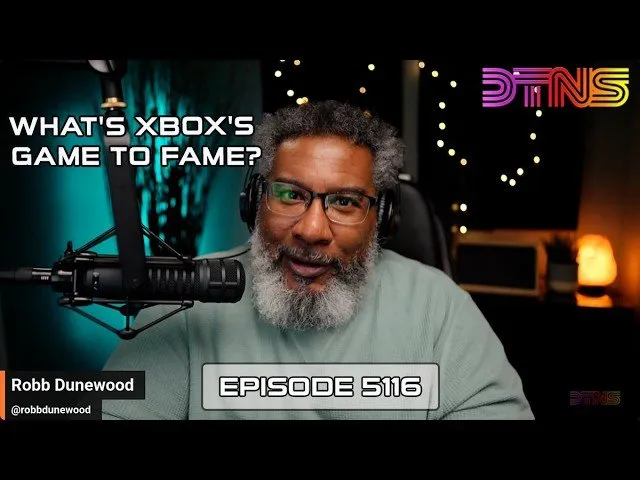Table of Contents
YC General Partner Aaron Epstein and Notion Calendar creator Raphael Schaad reveal the emerging design patterns transforming software interfaces through AI integration.
Discover the five revolutionary interface patterns reshaping how users interact with AI-powered software, from voice agents to adaptive UIs that change based on content.
Key Takeaways
- AI interfaces shift focus from static elements (nouns) to dynamic workflows (verbs) requiring new design paradigms
- Voice interfaces depend on sub-100ms latency to feel natural, with visual feedback essential for screen-based interactions
- Canvas-based workflow visualization emerges as the standard for complex AI agent management and monitoring
- Adaptive interfaces dynamically change based on content context, reducing cognitive load through relevant option presentation
- Human-in-the-loop design patterns maintain user control while enabling autonomous AI execution
- Trading fidelity for immediacy allows rapid iteration before expensive, time-intensive final generation
- Multi-modal input combining text, voice, and visual elements creates more intuitive AI interaction experiences
- Source attribution and transparency become critical for building trust in AI-generated results
Timeline Overview
- 00:00–01:45 — Introduction: How AI transforms interfaces from static nouns to dynamic verbs
- 01:45–04:57 — Vapi Voice AI: Developer-focused voice interface with latency monitoring and interruption handling
- 04:57–08:42 — Retell AI: Phone-based voice agents for business automation with conversation adaptation
- 08:42–13:33 — Gumloop Visual Workflows: Canvas-based AI agent workflow design and monitoring systems
- 13:33–19:29 — AnswerGrid Data Agents: Spreadsheet-style AI agents with real-time web scraping and source attribution
- 19:29–26:41 — Polymet Design Generation: Prompt-to-design interface with iterative editing and incremental changes
- 26:41–30:42 — Zuni Adaptive Email: Context-aware email interface with dynamic response suggestions
- 30:42–END — Argil Video Generation: AI video creation with fidelity-latency tradeoffs and preview systems
The Fundamental Shift: From Nouns to Verbs
- Traditional software interfaces consist of static elements you can point to: "text forms drop downs buttons" - these are essentially nouns
- "With AI what really changes is I think so much of the design of what AI does is kind of more verbs" - workflows, auto-complete, information gathering
- This represents a fundamental paradigm shift requiring entirely new design approaches since "we don't really have the tooling yet to kind of draw verbs on the screen"
- AI interfaces must visualize processes, decisions, and autonomous actions rather than just presenting clickable elements
- The challenge becomes designing interfaces that show dynamic processes while maintaining user understanding and control
- Traditional UI patterns like buttons and forms become insufficient for representing complex AI workflows and decision-making processes
- Designers must create new visual languages for representing autonomous actions, conditional logic, and multi-step processes
- The shift requires thinking about interfaces as conversation flows and process visualizations rather than static page layouts
Voice AI: The Latency and Feedback Challenge
- Voice interfaces represent the most natural form of AI interaction but create unique design challenges around feedback and timing
- Vapi demonstrates developer-focused voice AI with crucial latency monitoring: "they always rendered um kind of like a little label that shows you instantly for each each answer the milliseconds of the delay"
- "The latency is the interface in some ways" - response speed directly determines whether interactions feel natural or robotic
- Visual feedback becomes essential even in voice-first interfaces: "when I was speaking um it wasn't there was no visual feedback um uh making it clear that my voice is actually recognized"
- Interruption handling reveals interface sophistication - natural conversation requires the ability to handle overlapping speech and context switches
- Retell AI's phone-based approach shows how voice agents can adapt mid-conversation: when told "this is not Aaron this is Steve" the system correctly switched names
- The psychological threshold appears to be around 100ms - longer latencies immediately signal artificial interaction to users
- Multi-modal cues become necessary: "important I guess to kind of pair multimodal cues um so not just rely on voice um in these type of scenarios where you do have a screen"
- Voice interfaces require "dev mode" thinking where technical metrics like latency become part of the user experience for evaluation
Canvas Interfaces: Visualizing Complex AI Workflows
- Canvas-based interfaces emerge as the dominant pattern for managing complex AI agent workflows and decision trees
- Gumloop exemplifies this approach: "a big open-ended canvas that we can pan around and zoom in on that gives us a bunch of uh boxes for each step in the flow"
- "Canabis has really emerged as a really interesting kind of almost new document type" that naturally accommodates AI process modeling
- The power lies in representing non-linear workflows: "the canvas and modeling these kind of like AI ancient decision trees gets really really powerful when it isn't something you could just kind of like linearly write in a document"
- Color coding becomes essential for distinguishing process types: "using colar um to show different type of notes um kind of like input actions um output Etc"
- Multi-resolution viewing enables different detail levels: "having different Zoom levels showing different Fidelity so right now we're so zoomed out I can't read any of the small text"
- Canvas interfaces leverage familiar paradigms: "flowcharts Etc probably like chip designers like 50 years ago they're like oh yeah we used to you know kind of model our things like that"
- The key innovation is making historically static flowcharts interactive and executable, enabling real-time process monitoring and adjustment
- Text annotations alongside visual elements provide contextual guidance without cluttering the primary workflow visualization
AI Agents in Spreadsheet Form: AnswerGrid's Approach
- AnswerGrid transforms the familiar spreadsheet interface into an AI agent management system where "every cell of the spreadsheet gets its own AI agent"
- Pre-filled prompt examples solve the blank canvas problem: "having some examples um to just kind of like turn examples into buttons where with a single click you can basically fill out uh like a pretty pretty reasonal example"
- Dynamic column addition enables iterative data gathering: users can add "funding raised" or other metrics and have agents research each company individually
- Real-time agent visualization shows progress: "you can see each agent working we get the feedback in every single cell" during execution
- Source attribution builds trust through transparency: "by having a source closely attached that you can just you know Click on each of these right here you can see immediately where the sources came from"
- The interface pattern mirrors academic citations: "just like an academic papers of the past um footnotes you have your references like from which paper which data source you actually draw a conclusion"
- This approach democratizes complex data research by making AI agents as easy to use as spreadsheet formulas
- The familiar spreadsheet metaphor reduces learning curve while hiding complex AI orchestration behind simple cell interactions
Prompt-to-Output Generation: Managing Complexity and Time
- Polymet demonstrates prompt-to-design generation with sophisticated handling of complex, time-intensive AI processes
- Multi-modal input acceptance enables various prompt types: "it looks like we might be able to upload a sketch for example of an interface and then it will turn it into like the actual thing"
- Pre-built prompt examples with domain-specific terminology: "create a dashboard for a treasury management software with a floating sidebo uh sidebar with glass morphic collapsible sidebar"
- The challenge becomes managing user expectations during generation: "how do you keep the user engaged if it's a short enough window where you can just wait for the output"
- Loading state design becomes critical: "assembling pixels with tweezers" provides humor while managing uncertainty about completion time
- Iterative editing enables refinement: "make the sidebar blue" demonstrates incremental changes rather than complete regeneration
- The interface must handle both free-form creativity and precise technical requirements while providing feedback about what the AI understood from prompts
- Educational elements help users learn domain-specific terminology through example prompts and guided interactions
Adaptive Interfaces: Context-Driven UI Generation
- Adaptive interfaces represent "the input is the actual content and then the output of the AI llm is then the UI to interact back with that content"
- Zuni's email interface demonstrates content-aware response suggestions that change based on each email's specific context
- "It's almost changing what the reaction buttons are" based on email content rather than showing static universal options
- Keyboard shortcuts provide efficiency: "being able to access all these adaptive kind of like uh uh options by just keyboard shortcut with a single letter"
- The design challenge involves maintaining consistency while enabling dynamic interfaces: "buttons and the responses are technically changing for every single email but the the keys that you're pressing do not"
- Input focus management becomes critical: "what if I think that my cursor is focused inserting text and I want to kind of reply yes then basically my first y keystroke like submits a button"
- Adaptive UIs solve the "billion buttons" problem of traditional software by showing only relevant options based on current context
- The abstraction level becomes key: high-level intent capture rather than detailed text composition for common responses
Video Generation: Fidelity vs Latency Tradeoffs
- Argil demonstrates sophisticated video generation with "trading off um basically uh Fidelity for immediacy" to enable rapid iteration
- Multi-modal creation combines text scripts with visual gesture selection: "for this one where I say Here I Am uh pointing to myself for this point I have selected the point to myself example"
- Preview systems enable validation before expensive generation: showing "just kind of a blurry version with the audio so you can get a sense of like what it's going to be like"
- Clear time expectations manage user behavior: "12 minutes right here is how long it's GNA take" for final high-quality generation
- The interface enables rapid script iteration while expensive video processing happens separately, preventing the "wait 12 minutes then discover something's wrong" cycle
- Human-in-the-loop design maintains control over expensive AI processes by enabling quick preview and validation cycles
- Body language and expression selection demonstrates how AI interfaces can expose granular control over complex generative processes
Design Patterns for AI Trust and Control
- Source attribution emerges as a universal pattern for building trust in AI-generated content across multiple interface types
- Progressive disclosure enables complexity management: showing high-level results first with detailed sources available on demand
- Human-in-the-loop design maintains agency while leveraging AI capabilities for heavy lifting and automation
- Visual feedback systems become essential for managing user expectations during AI processing periods
- Canvas interfaces provide the flexibility needed for complex workflow visualization and control
- Keyboard shortcuts and hotkeys enable efficient interaction with AI systems while maintaining user agency
- Preview and validation systems prevent expensive regeneration cycles by enabling quick feedback loops
- Multi-modal input (text, voice, visual) accommodates different user preferences and use cases
Common Questions
Q: What makes voice AI interfaces feel natural vs robotic?
A: Sub-100ms latency is critical - longer response times immediately signal artificial interaction to users.
Q: How should interfaces handle long AI generation times?
A: Trade fidelity for immediacy with quick previews, then allow expensive high-quality generation separately.
Q: What's the best way to build trust in AI-generated results?
A: Provide clear source attribution and references that users can verify independently.
Q: How do adaptive interfaces maintain usability while changing dynamically?
A: Keep interaction patterns consistent (like keyboard shortcuts) even when visual elements change based on content.
Q: What interface pattern works best for complex AI agent workflows?
A: Canvas-based visualization with color coding and multi-resolution viewing for different detail levels.
Conclusion
Teams that master AI-native interface design will create experiences that feel magical to users while remaining intuitive and trustworthy. As Raphael noted, we're at a moment where "all of software all the components that we kind of took for granted um they are really being reimagined." The companies that successfully navigate this transition will define the next decade of software interaction.
The future belongs to interfaces that make AI capabilities feel natural and accessible while maintaining human agency and understanding. Start experimenting with these patterns now - the learning curve is steep, but the competitive advantages are transformational.
AI interfaces represent a fundamental shift from static elements to dynamic processes, requiring new design patterns that maintain human control while enabling autonomous AI execution.